User's Guide For Oracle Business Intelligence Mobile App Designer
5/16
1 Introduction
Oracle Business Intelligence Mobile App Designer is a tool for designing purposeful apps for mobile phones and tablets. This chapter provides an overview of the BI Mobile App Designer. It includes the following sections:
-
What Is Oracle BI Mobile App Designer?
-
What Data Can I Use?
-
How Do I Access the Oracle BI Mobile App Designer?
-
What is the Apps Library?
-
How Do I Access the Apps Library?
1.1 What Is Oracle BI Mobile App Designer?
Oracle BI Mobile App Designer is a powerful design-time studio and run-time engine for creating purposeful apps for any line of business. Create visually engaging apps to showcase insights and provide summary information at a glance, with detailed information only a touch or swipe away.
The apps you create with BI Mobile App Designer are platform and device independent. Apps run in HTML5 on any modern browser on your mobile device. No client install is required.
The responsive Web engine of the BI Mobile App Designer detects your device screen size and automatically adjusts the app display, so you can open the same app on any size device, including your PC.
The intuitive design studio user interface empowers business users to create stunning and interactive analytical apps.
1.2 What Data Can I Use?
Because BI Mobile App Designer is integrated with Oracle Business Intelligence Enterprise Edition you can leverage the data models you have already created for your organization's data. Use any of the following data sources:
-
BI Subject Area
-
BI Publisher Data Model
-
Excel spreadsheet
1.3 How Do I Access the Oracle BI Mobile App Designer?
After installation, the Oracle BI Mobile App Designer is available to users with the BI Author role. Begin designing your first app by selecting Mobile App from the Home page Create menu or from the New menu on the global header, as shown in Figure 1-1.
Figure 1-1 Accessing the Oracle BI Mobile App Designer
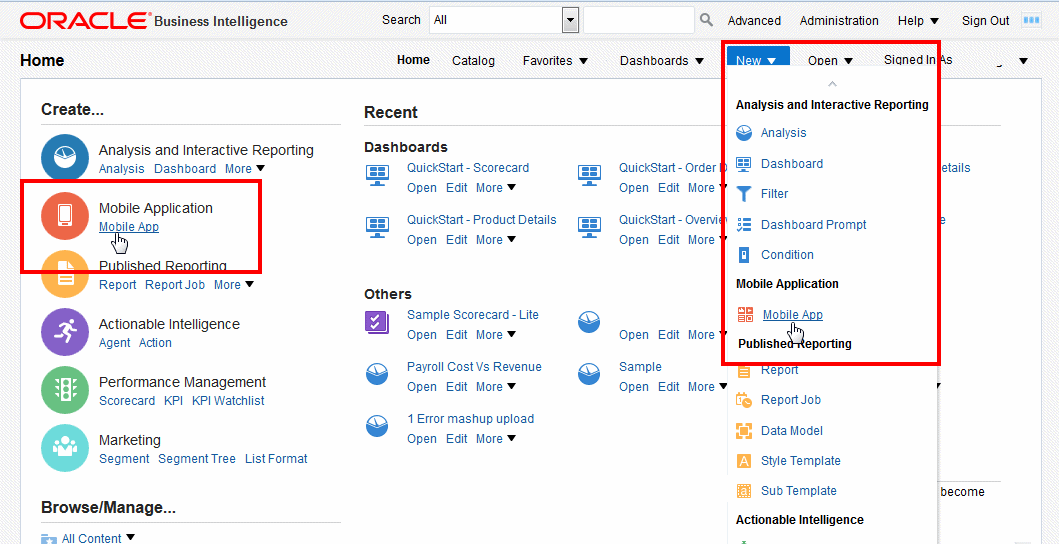
1.4 What is the Apps Library?
The Apps Library is where you manage your apps and subscribe to new apps. When you open the Apps Library from your mobile device you can choose to subscribe to the apps you have permission to access.
Figure 1-2 My Apps Library
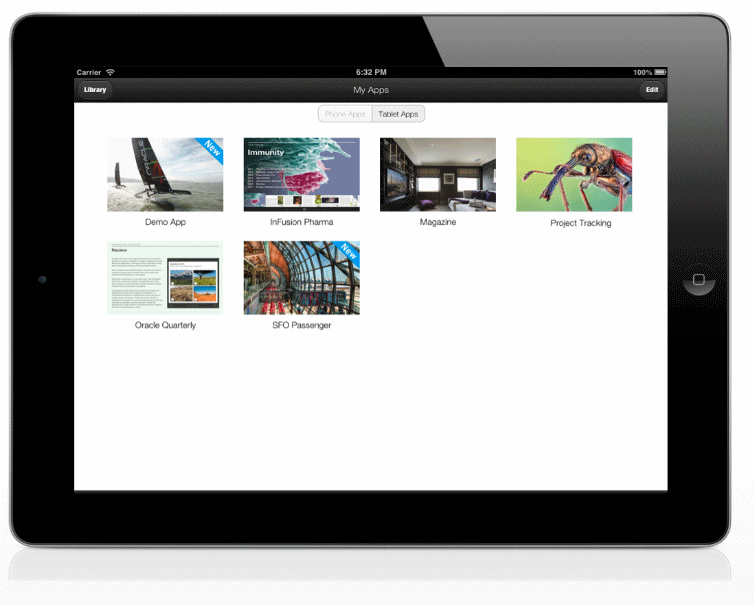
When you subscribe to an app, it becomes available in your My Apps Library viewer. You can switch between your My Apps Library and the shared Apps Library to subscribe to more apps.
When you create a new app you have the option of publishing it to the library. Once published it is immediately available to other users with access to the library and permissions to view the app. Users subscribe to an app to add it to their personal My Apps library. When you update the app, users are notified that a new version is available.
The Apps Library must be set up by an administrator. See Section A.2, "Setting Up the Apps Library Locations."
1.5 How Do I Access the Apps Library?
The Apps Library URL is available from the Oracle Business Intelligence home page under the Browse/Manage region.
Figure 1-3 Apps Library Link on Oracle BI Home Page
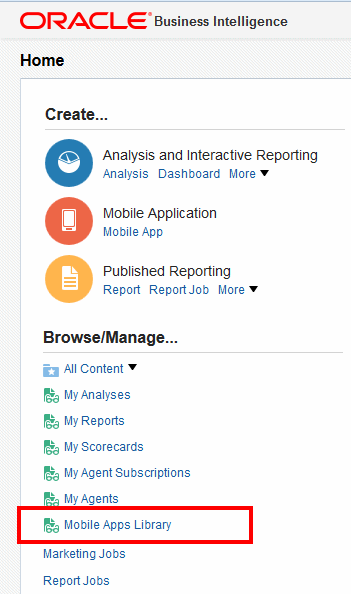
Add this URL to your mobile device home screen for easy access to all your BI mobile apps.
User's Guide For Oracle Business Intelligence Mobile App Designer
Source: https://docs.oracle.com/cd/E72159_01/bi/BIEMA/intro.htm
Posted by: wilsonweriatere.blogspot.com

0 Response to "User's Guide For Oracle Business Intelligence Mobile App Designer"
Post a Comment